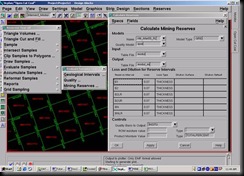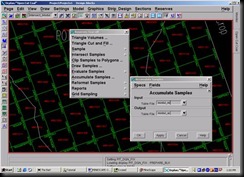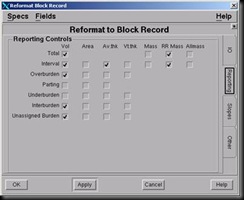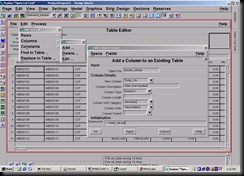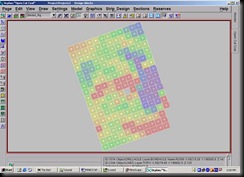6. Mining Reserve ( Reserves – Evaluate Samples – Mining Reserves )
7. Accumulate Samples ( Reserves – Accumulate Samples )
8. Reformat Samples ( Reserves – Reformat Samples -- Blocks )
9. Penambahan kolom Total_OB, SR, & Warna pada table hasil reformat.
Buka table reformat melalui minescape explorer :
Dari table : Edit – Colums -- Add
Mxl file untuk colum Total_OB & Warna dibuat melalui minescape explorer :
Gradasi warna Mincom adalah :
100 putih
200 merah
Semakin mendekati 200, akan semakin mendekati warna merah.
10. Reserve Graphics : Minescape Explorer – Actions – resgraphics :
Berdasarkan hasil proses resgraphics, maka dapat ditentukan batasan daerah yang SR-nya <= 15, selanjutnya dapat ditentukan Pit Limit daerah yang dimaksud.